Cybercriminals are always looking for new ways to scam people, and now, the FBI has issued a serious warning about dangerous text messages targeting iPhone and Android users. These messages aren’t just annoying spam—they can steal your personal information, drain your bank account, or even install malware on your device.
So, what exactly is going on? Let’s break it down step by step.
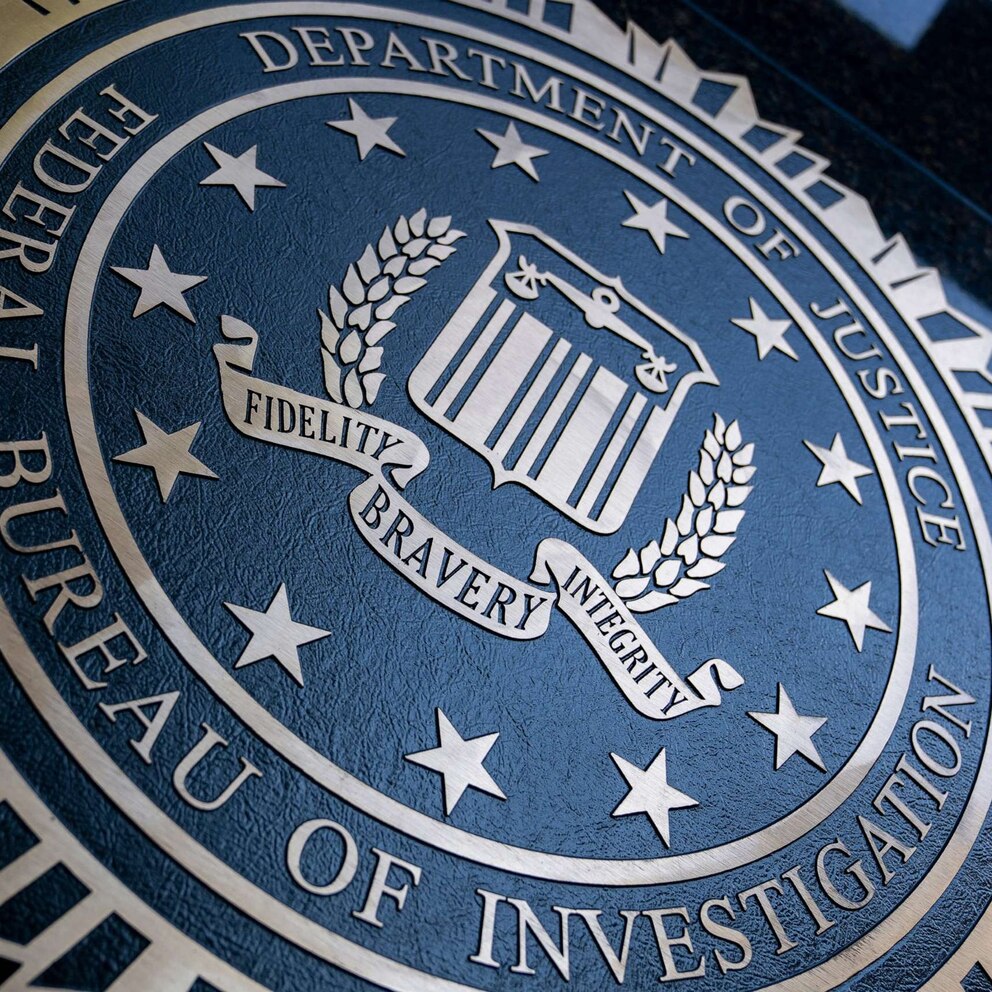
Outline of the Article
FBI Urgent Warning: Delete These Dangerous Texts from Your iPhone & Android Now!
- What Is the FBI Warning About?
- The Rise of Smishing Attacks
- Why Are These Texts So Dangerous?
- How These Malicious Texts Work
- Phishing Links and Fake Websites
- Malware Hidden in Attachments
- Identity Theft and Financial Fraud
- Common Types of Dangerous Text Messages
- Fake Delivery Scams
- Bank and Payment App Scams
- Government and IRS Scams
- Fake Tech Support Messages
- Signs of a Dangerous Text Message
- Unknown or Suspicious Sender
- Urgent or Threatening Language
- Suspicious Links or Attachments
- What to Do If You Receive a Suspicious Text
- Don’t Click on Links or Download Attachments
- Report the Message to Authorities
- Block and Delete the Number
- How to Protect Your Phone from Scammers
- Enable Spam Filtering on Your Device
- Use Two-Factor Authentication
- Keep Your Software Updated
- Install a Reliable Security App
- What to Do If You Fell for a Scam?
- Change Your Passwords Immediately
- Contact Your Bank
- Monitor Your Credit Reports
- Conclusion
- FAQs
- H3: What should I do if I clicked on a suspicious link?
- H3: Can my phone get hacked just by opening a text message?
- H3: How do I block scam texts on iPhone and Android?
- H3: Is there an official FBI website for reporting scams?
- H3: Are there any apps that can help protect against smishing?
What Is the FBI Warning About?
The Rise of Smishing Attacks
“Smishing” (SMS phishing) is a cybercrime where scammers send fake text messages to trick people into clicking harmful links. The FBI has noted a significant rise in these scams, with thousands of people losing money and personal data every year.
Why Are These Texts So Dangerous?
These messages often look real, mimicking trusted companies like banks, delivery services, or even government agencies. A single tap on a fraudulent link can expose your device to malware or give hackers access to sensitive information.
How These Malicious Texts Work
Phishing Links and Fake Websites
Many of these messages contain links to fake websites that look identical to real banking or government portals. Once you enter your login credentials, scammers steal them instantly.
Malware Hidden in Attachments
Some messages contain infected attachments that can install spyware or ransomware on your phone, tracking your activity or locking you out of your data.
Identity Theft and Financial Fraud
If scammers get your personal information, they can steal your identity, open fraudulent accounts, or empty your bank account before you even realize it.
Common Types of Dangerous Text Messages
Fake Delivery Scams
You receive a text claiming your package is delayed, with a link to “confirm your details.” Clicking it takes you to a fake site that steals your personal information.
Bank and Payment App Scams
A message claims there’s an issue with your bank account or PayPal and asks you to log in. The scammer then captures your login details.
Government and IRS Scams
These texts pretend to be from the IRS, Social Security, or other agencies, threatening legal action if you don’t provide information or make a payment.
Fake Tech Support Messages
A text claims your phone has a virus and urges you to download an “anti-virus app” that is actually malware.
Signs of a Dangerous Text Message
Unknown or Suspicious Sender
If the number looks strange or unfamiliar, be cautious.
Urgent or Threatening Language
Scammers often pressure you to act fast with phrases like “immediate action required.”
Suspicious Links or Attachments
Hover over links (without clicking) to check if they lead to a legitimate site. If unsure, don’t click.
What to Do If You Receive a Suspicious Text
Don’t Click on Links or Download Attachments
Even if the message looks real, avoid interacting with it.
Report the Message to Authorities
Forward scam texts to 7726 (SPAM) or report them to the FTC (Federal Trade Commission).
Block and Delete the Number
Most smartphones allow you to block numbers—use this feature to prevent future scams.
How to Protect Your Phone from Scammers
Enable Spam Filtering on Your Device
Both iPhone and Android have settings to filter spam messages automatically.
Use Two-Factor Authentication
Enable two-step verification on banking apps and email to add an extra layer of security.
Keep Your Software Updated
Updates fix security loopholes that hackers exploit.
Install a Reliable Security App
Apps like Norton or McAfee can help detect and block phishing attacks.
What to Do If You Fell for a Scam?
Change Your Passwords Immediately
If you entered credentials, change your passwords ASAP to prevent account takeovers.
Contact Your Bank
If financial information was shared, alert your bank and freeze your account if needed.
Monitor Your Credit Reports
Look for suspicious activity that might indicate identity theft.
Explore our more blogs https://techtalked.com/category/tech-blogs/
Conclusion
The FBI’s warning is clear—scammers are getting smarter, and dangerous text messages are on the rise. Staying informed and cautious is your best defense. Don’t trust unknown senders, never click on random links, and always report suspicious activity.
FAQs
What should I do if I clicked on a suspicious link?
Immediately disconnect from the internet, scan your phone for malware, and change any compromised passwords.
Can my phone get hacked just by opening a text message?
Most modern phones are safe, but clicking on links or downloading attachments can expose you to attacks.
How do I block scam texts on iPhone and Android?
Both iOS and Android have spam filters under message settings. You can also use third-party apps like Truecaller.
Is there an official FBI website for reporting scams?
Yes, report scams at IC3.gov (FBI’s Internet Crime Complaint Center).
Are there any apps that can help protect against smishing?
Yes, security apps like Norton Mobile Security, Lookout, and McAfee can detect and block scam texts.

1 thought on “FBI Urgent Warning: Delete These Dangerous Texts from Your iPhone & Android Now!”